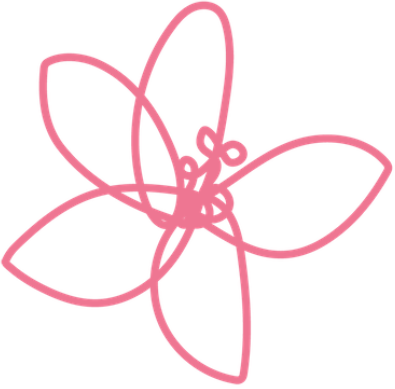Remote Colour Grading – The Cloud is here!
Working with clients and fellow colleagues across the country and globe is no longer a problem with Blackmagic DaVinci Resolve’s cloud store!
Find out all about how amazing it is here;
Saku Productions has the ability to remote grade and deliver your projects anywhere at anytime to meet your deadlines.

Contact
Drop by and say “Hello!”